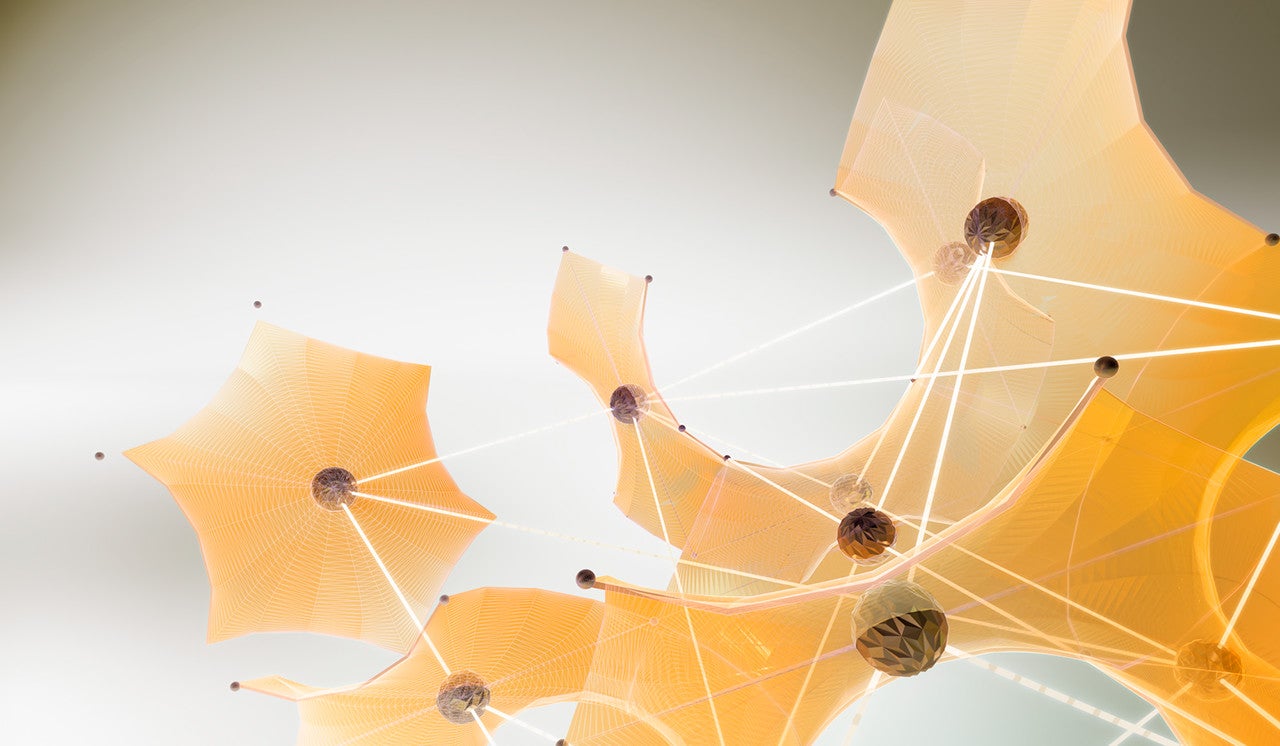The Cideon CAD Scanner Offers You two Tailor-Made License Models to Optimize Your Design and Product Data Management Processes:
- Cideon CAD Scanner User License: This license is specially designed for CAD users. It enables the inspection of design data directly in the CAD system via a user-friendly application. This allows users to check their CAD models efficiently and precisely.
- Cideon CAD Scanner Server License: Ideal for companies that require automated and seamlessly integrated inspection of their data in the PDM/PLM system. This license supports checking directly in the PDM/PLM system and is particularly suitable for use with Autodesk Vault in combination with the Cideon Vault Toolbox.
With the Cideon CAD Scanner, you can improve quality assurance in your design and data management processes, save time and reduce errors. Whether for individual CAD users or for comprehensive company solutions - the Cideon CAD Scanner offers the right solution for your specific requirements.
Challenges in Daily CAD Work
Advantages of the CAD Validation Tool
Cideon CAD Scanner Basis Implementation
Scope of Services of Cideon CAD Scanner Basis Implementation
The Cideon CAD Scanner is a tool that supports the designer in checking defined standards and specifications within the created CAD documents. With the Cideon CAD Scanner basis implementation, Cideon offers a service package that is designed for an efficient and professional setup of the software.

Our Services at a Glance:
The implementation of the Cideon CAD Scanner in the customer's CAD and PDM environment is to be understood as a complete package and consists of the following contents:
- Installation and setup of the software in the existing PDM environment
- After successful installation and setup of Cideon CAD Scanner, the basis implementation on the customer's PDM/PLM system takes place.
- As the last step of the basis implementation, a training of the key users is carried out
FAQ about the Cideon CAD Scanner
The CIDEON CAD Scanner is an add-on for Autodesk AutoCAD and Autodesk Inventor that enables the automated checking and detection of deviations in 2D and 3D CAD documents.
The scanner has an integrated rule editor, a stand-alone scanner for outside CAD applications, specialized add-ins for AutoCAD and Inventor, as well as an automated check function.
The software supports the quality control of 2D and 3D CAD documents and addresses challenges such as complex inspection guidelines, manual inspection procedures, lack of uniform standards, time-consuming post-processing and secure data exchange.
The benefits include automatic document review, regulated data exchange, increased design quality, less rework, greater time savings, compliance with uniform standards and optimum support in all phases of the engineering project.
The CAD Scanner enables automated checks of design guidelines and/or inspection specifications to respond to the growing complexity of inspection guidelines.
There are two license options: The Cideon CAD Scanner User license for checking directly in the CAD system via app and the Cideon CAD Scanner Server license for automated and integrated checking in PDM/PLM.
Upcoming Live Webcasts
-
 2025-07-1010:00 - 10:30 O'clock2025-07-10Learn more about the new software solution that will revolutionize your spare parts management in our webcast.
2025-07-1010:00 - 10:30 O'clock2025-07-10Learn more about the new software solution that will revolutionize your spare parts management in our webcast.
Overview of all Cideon Webcasts
Browse through our current webcast program for more exciting topics. Most of our past webcasts are available as recordings.
Why Cideon?
Cideon advises and supports companies in optimizing their product development processes - from conception and engineering to production and service. We stand for:
Cideon Locations
Cideon Headquarter
CIDEON Software & Services GmbH & Co. KG
Lochhamer Schlag 11, 82166 Gräfelfing (Germany)
Other Locations